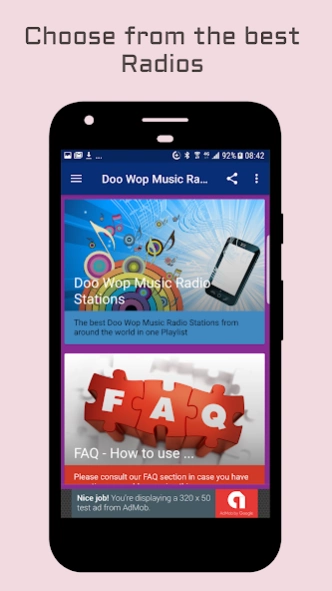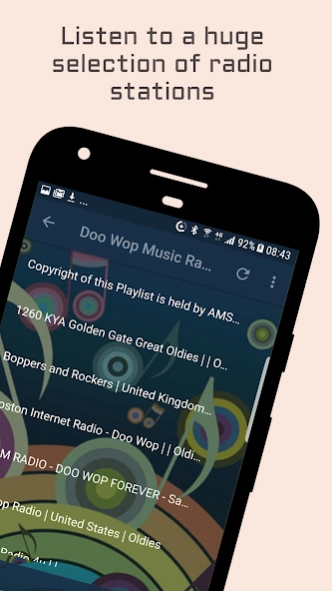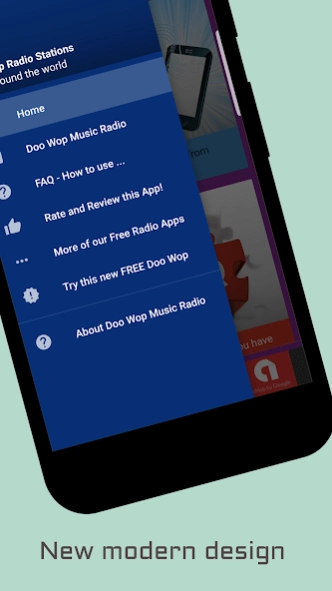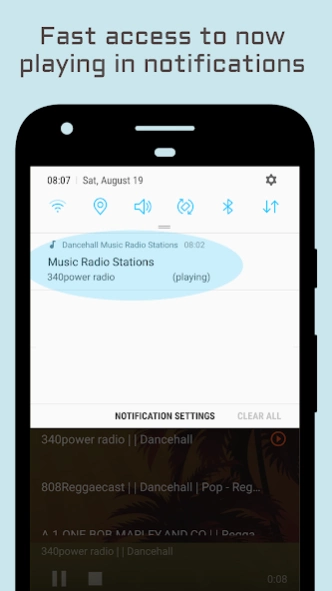Doo Wop Music Radio Stations 3.0.0
Free Version
Publisher Description
Doo Wop Music Radio Stations - Free access to the best Doo Wop Radio from around the world.
Get access to the best Doo Wop Music Radio Stations from around the world.
Doo-wop (sometimes doo-wopp) is a style of vocal-based rhythm and blues music developed in African American communities in the 1940s, achieving mainstream popularity in the 1950s and early 1960s.Built upon vocal harmony, doo-wop was one of the most mainstream, pop-oriented R&B styles of the time.
* Easy to use app!
* Turns radio automatically off, when you receive a call!
* This is one of the most complete App for Doo Wop Radio Stations.
Some of the Doo Wop Radio Stations that are available in this app:
1260 KYA Golden Gate Great Oldies
Boppers and Rockers
Boston Internet Radio - Doo Wop
CALM RADIO - DOO WOP FOREVER
Doowop Radio
Doowop Radio 4u
Dusty Bag Oldies
Les Swazzos Oldies
Philly Jersey Kewl 98
The Doo-Wop Express Plus
The Oldies Channel
Wide Music Radio
About Doo Wop Music Radio Stations
Doo Wop Music Radio Stations is a free app for Android published in the Audio File Players list of apps, part of Audio & Multimedia.
The company that develops Doo Wop Music Radio Stations is AMSApps. The latest version released by its developer is 3.0.0.
To install Doo Wop Music Radio Stations on your Android device, just click the green Continue To App button above to start the installation process. The app is listed on our website since 2023-02-10 and was downloaded 4 times. We have already checked if the download link is safe, however for your own protection we recommend that you scan the downloaded app with your antivirus. Your antivirus may detect the Doo Wop Music Radio Stations as malware as malware if the download link to com.andromo.dev137436.app215062 is broken.
How to install Doo Wop Music Radio Stations on your Android device:
- Click on the Continue To App button on our website. This will redirect you to Google Play.
- Once the Doo Wop Music Radio Stations is shown in the Google Play listing of your Android device, you can start its download and installation. Tap on the Install button located below the search bar and to the right of the app icon.
- A pop-up window with the permissions required by Doo Wop Music Radio Stations will be shown. Click on Accept to continue the process.
- Doo Wop Music Radio Stations will be downloaded onto your device, displaying a progress. Once the download completes, the installation will start and you'll get a notification after the installation is finished.